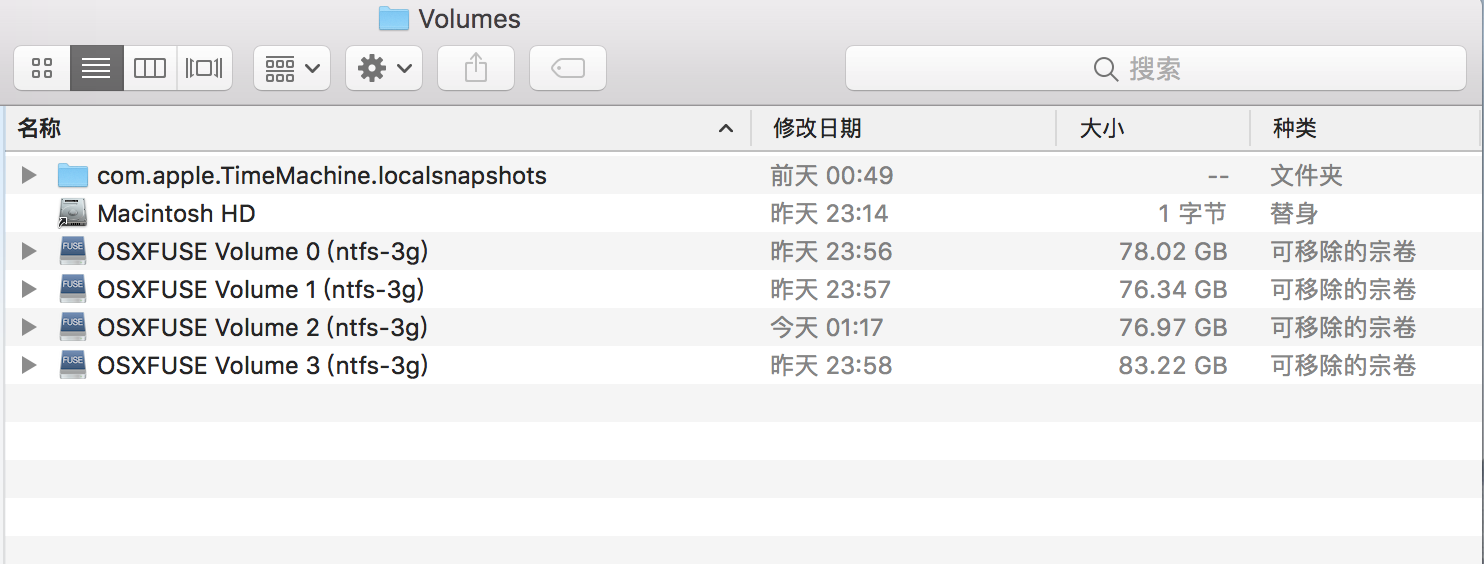macOS High Sierra上使用 ntfs-3g读取 NTFS 格式磁盘
2018-05-06
使用开源方案ntfs-3g解决macOS挂载NTFS只读的问题
安装 brew
普通用户下:
1 $ /usr/bin/ruby -e "$(curl -fsSL https://raw.githubusercontent.com/Homebrew/install/master/install) "
安装 osxfuse 工具
1 $ brew cask install osxfuse
注,不安装 osxfuse 直接安装 ntfs-3g 会有以下报错:
1 2 3 4 5 6 ntfs-3g: OsxfuseRequirement unsatisfied! You can install with Homebrew-Cask: brew cask install osxfuse You can download from: https://osxfuse.github.io/ Error: An unsatisfied requirement failed this build.
安装 ntfs-3g
查看 windows 分区
1 2 3 4 5 6 7 8 9 10 11 12 $ diskutil list …… /dev/disk3 (external, physical): 0: FDisk_partition_scheme *320.1 GB disk3 1: Windows_NTFS 104.9 MB disk3s1 2: Windows_NTFS 78.5 GB disk3s2 3: Windows_NTFS 78.6 GB disk3s3 4: Windows_NTFS 78.6 GB disk3s5 5: Windows_NTFS 84.1 GB disk3s6
将 windows 分区挂载至 macOS
这里只挂载disk3s2、disk3s3、disk3s5、disk3s6这四个分区,分别对应 Windows 系统的 C、D、E、F 盘,挂载点分别为/Volumes下的 System、Documents、Downloads、Tools
1 2 3 4 5 $ sudo mkdir -p /Volumes/{System,Documents,Downloads,Tools} $ sudo /usr/local/bin/ntfs-3g /dev/disk3s2 /Volumes/System -olocal -oallow_other $ sudo /usr/local/bin/ntfs-3g /dev/disk3s3 /Volumes/Documents -olocal -oallow_other $ sudo /usr/local/bin/ntfs-3g /dev/disk3s5 /Volumes/Downloads -olocal -oallow_other $ sudo /usr/local/bin/ntfs-3g /dev/disk3s6 /Volumes/Tools -olocal -oallow_other
参考:https://github.com/osxfuse/osxfuse/wiki/NTFS-3G
访问 windows 分区
使用以上的命令执行挂载操作后,挂载点并不会在 Finder 上显示出来,但是通过 df 可以看到挂载点:
1 2 3 4 5 6 7 8 9 df -hFilesystem Size Used Avail Capacity iused ifree %iused Mounted on …… /dev/disk3s2 73Gi 73Gi 499Mi 100% 183749 589451 24% /Volumes/System /dev/disk3s3 73Gi 71Gi 2.1Gi 98% 39749 2303375 2% /Volumes/Documents /dev/disk3s5 73Gi 72Gi 1.6Gi 98% 5556 1694008 0% /Volumes/Downloads /dev/disk3s6 78Gi 78Gi 872Mi 99% 2706 955830 0% /Volumes/Tools
可以在当前用户的桌面上创建软链接来访问:
1 $ sudo ln -sf /Volumes ~/Desktop/Volumes
下图:
后记
后来发现只要将 macOS 中的文件拷贝至挂载的 windows 分区就会报““访达”不能完成该操作,因为不能读取或写入“XXX”中的数据。(错误代码 -36)”