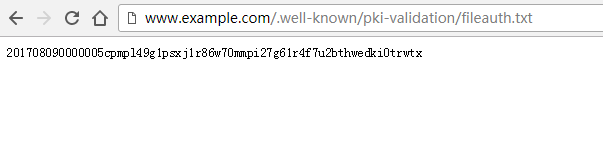nginx文件处理
有些时候需要在网站中创建一些文本文件已实现某些功能,如当前获取免费SSL证书的文件验证因版本控制又不想在网站新建文件或者模拟robots.txt文件来控制搜索引擎爬虫行为,这时候可以配置nginx返回text/plain格式文本以达到直接访问文件的效果。如下:
1
2
3
4
5
6
7
8
9
10
11
12
13
14
15
16
17
18
19
20
21
22
23
24
| server {
listen 80;
server_name www.example.com;
access_log /var/log/nginx/www-example-com.log access;
root /etc/nginx/html;
......
location = /.well-known/pki-validation/fileauth.txt
{
default_type text/plain;
return 200 '201708090000005cpmpl49g1psxj1r86w70mmpi27g61r4f7u2bthwedki0trwtx';
}
location = /robots.txt {
default_type text/plain;
return 200 'User-agent: *\nDisallow: /\n';
}
......
}
|
访问效果如下:
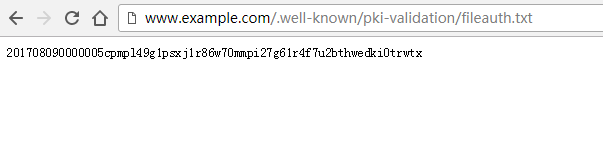
nginx图片处理
ngxin有很多有一堆的module,当业务量不大服务器的负载较低时,可以简单的用ngxin的Image Filter作为图片缩放、剪裁、旋转等处理的工具。
安装依赖
image filter依赖libgd2,所以需要先安装。
安装nginx
nginx的module是静态加载的,必须编译到nginx的主文件里面。图片处理需要安装nginx-mod-http-image-filter模块。
1
| yum install nginx nginx-mod-http-image-filter nginx-all-modules
|
配置image filter
网上有很多利用image filter做图片缩放的配置,下面是我写的一个配置(部分代码),比较简陋,另外,目前的问题是jpeg的图片质量参数无法生效,还在找原因。
1
2
3
4
5
6
7
8
9
10
11
12
13
14
15
16
17
18
19
20
21
22
23
24
25
26
27
28
29
30
31
32
33
34
35
36
37
| set $width "-";
set $height "-";
if ( $arg_w != "" ){
set $width $arg_w;
}
if ( $arg_h != "" ){
set $height $arg_h;
}
set $rotate "-";
if ( $arg_r != "" ){
set $rotate $arg_r;
}
set $quality "-";
if ( $arg_q != "" ){
set $quality $arg_q;
}
location /images/ {
image_filter resize $width $height;
image_filter rotate $rotate;
image_filter_jpeg_quality $quality;
image_filter_interlace on;
image_filter_transparency on;
image_filter_buffer 8M;
error_page 415 = /empty;
}
location = /empty {
empty_gif;
}
|
这样就可以通过*.jpg?r=90&w=100&h=100这样的参数配置做图片的缩放和旋转了。
其他选择
nginx 还有一些其他的第三方module可以用于图片缩放。例如:
- ngx_small_light 可以使用ImageMagick的功能,比image filter强大很多。
- ngx_image_thumb是国产的,这个module会自动处理图盘的后缀参数,进行图片剪裁、缩放,配置起来比较容易,同时支持图片水印。